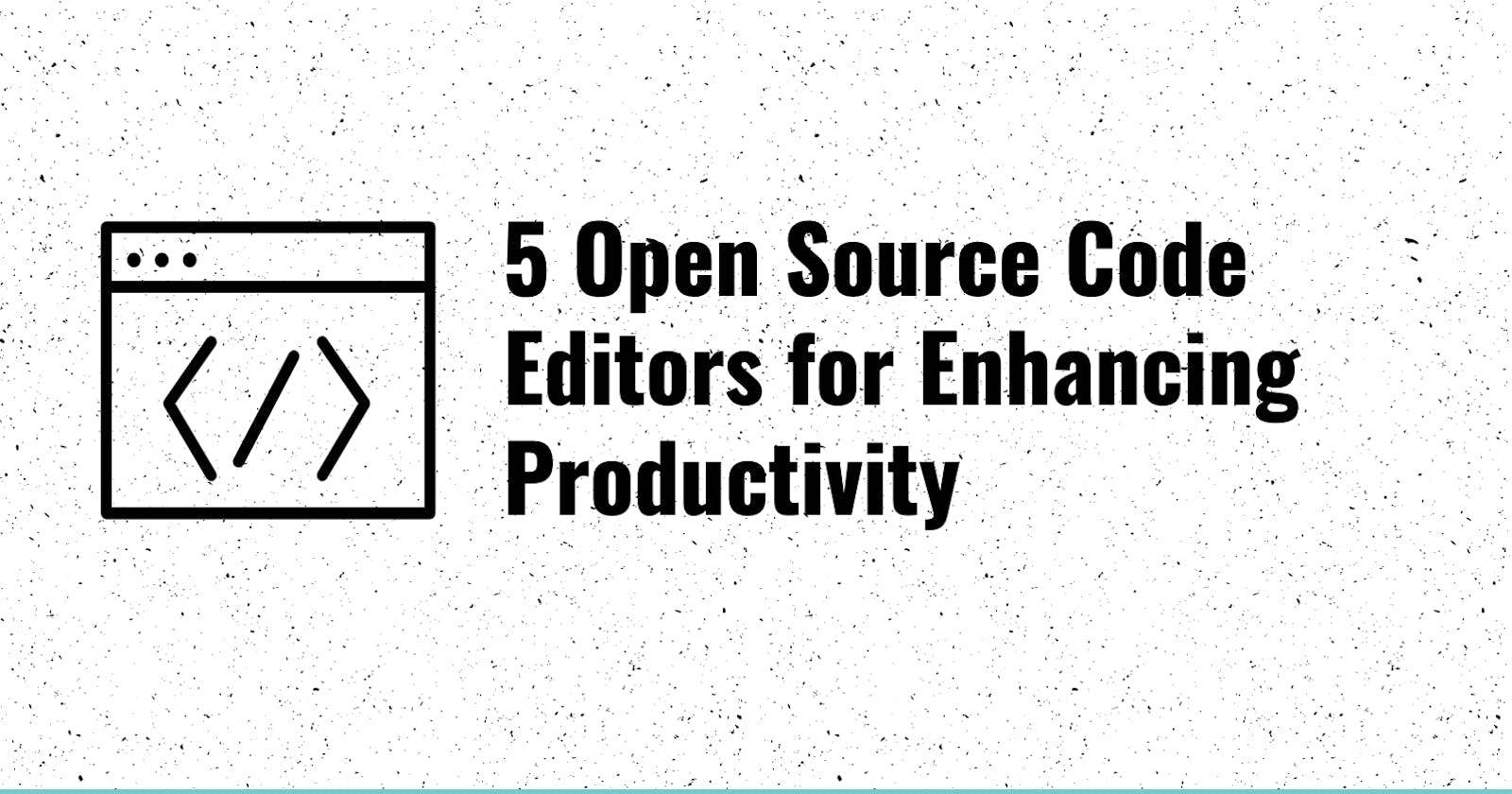Table of contents
Choose the right code editor to enhance your productivity as a developer
A code editor is a must-have tool for any developer, and there are many open-source options available. These editors can enhance your productivity by providing features such as syntax highlighting, code completion, and debugging tools. In this post, we'll explore the top 5 open-source code editors that can help you improve your productivity as a developer.
1. Visual Studio Code
Visual Studio Code (VSCode) is a popular open-source code editor that is highly customizable and extendable. It has a wide range of features including syntax highlighting, code completion, and debugging tools. VSCode also has a large collection of extensions available that can add additional functionality, such as support for specific programming languages or debugging tools.
2. Sublime Text
Sublime Text is a powerful and lightweight code editor that is known for its speed and ease of use. It has a minimalist user interface and offers features such as syntax highlighting, code completion, and multiple selections. Sublime Text also has a large collection of plugins and packages available that can add additional functionality.
3. Atom
Atom is a modern and open-source code editor that is highly customizable and extendable. It has a sleek and intuitive user interface, and it offers features such as syntax highlighting, code completion, and built-in package manager. Atom also has a large collection of packages available that can add additional functionality, such as support for specific programming languages or debugging tools.
4. Notepad++
Notepad++ is a popular open-source code editor that is known for its speed and efficiency. It has a minimalist user interface and offers features such as syntax highlighting, code completion, and built-in support for multiple languages. Notepad++ also has a large collection of plugins available that can add additional functionality.
5. GNU Emacs
GNU Emacs is a highly extensible and customizable code editor that has been around for decades. It offers features such as syntax highlighting, code completion, and built-in support for multiple languages. GNU Emacs also has a large collection of packages available that can add additional functionality, such as support for specific programming languages or debugging tools.
Conclusion:
Choosing the right code editor can greatly enhance your productivity as a developer. Visual Studio Code, Sublime Text, Atom, Notepad++ and GNU Emacs are some of the top open-source code editors that can help you work more efficiently and effectively. By mastering these editors, you can streamline your development process and deliver high-quality software on time.